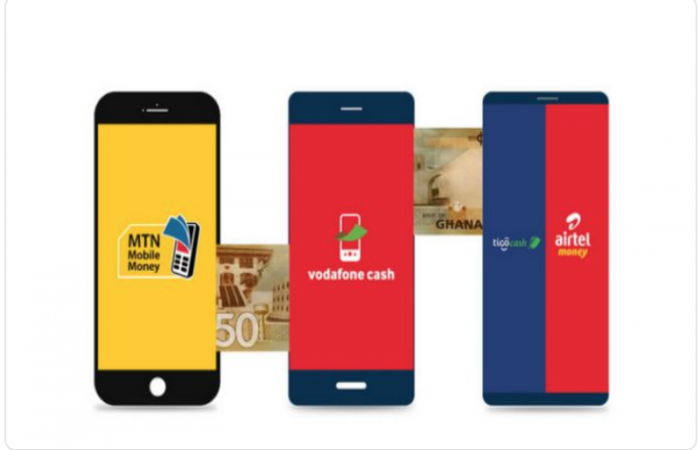10 Essential Tech Tips for Browsing the Web Safely
Your web browser is your gateway to the internet, but it can also expose you to threats like malware, phishing, and privacy invasions. Here’s how to stay safe while surfing the web:
Regularly updating your browser ensures you have the latest security patches to protect against vulnerabilities. Enable automatic updates to stay ahead.
Avoid using the same password across multiple sites. A password manager can generate and store strong, unique passwords for each account.
Look for "HTTPS" in the URL bar, which indicates a secure connection. Many browsers, like Chrome and Firefox, allow you to enable HTTPS-only mode for safer browsing.
Extensions can enhance your browsing experience, but they can also pose security risks. Only install extensions from trusted sources, and regularly review permissions.
Pop-ups and ads can lead to malicious websites. Use built-in browser settings or install an ad-blocker extension like uBlock Origin or AdGuard.

When using shared computers, switch to private mode to prevent your browsing history and cookies from being saved. However, private mode doesn’t make you anonymous—use a VPN for that.
Hover over links before clicking to ensure they lead to legitimate sites. If in doubt, don’t click. Use link scanners like VirusTotal to verify safety.
Download files only from trusted websites. Even legitimate-looking sites can host malware. Always scan downloaded files with antivirus software before opening them.
Review your browser’s cookie settings and clear your cache regularly to protect your privacy. Use cookie-blocking extensions like Privacy Badger to limit tracking.
Modern browsers like Chrome and Edge use sandboxing, a feature that isolates browser processes to prevent malware from spreading to your device. Ensure this feature is enabled in your browser.

By following these tips, you can enjoy a safer and more secure browsing experience. Remember, staying cautious and proactive is key to protecting yourself online.
Would you like a deeper dive into any of these tips or additional advice?