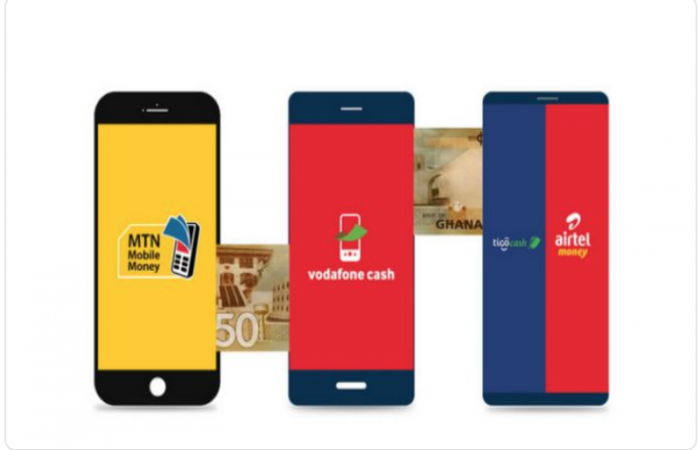10 Tips to Make the Most of ChatGPT
ChatGPT is a versatile AI tool that can boost productivity, creativity, and learning. However, to get the best results, you need to know how to interact with it effectively. Here are practical tips to master ChatGPT
The more specific your prompt, the better the output.
Instead of: “Explain programming,”
Try: “Explain Python for a beginner with examples.”
Tip: Include context and desired format (e.g., bullet points, a story, or an example).
If the initial response isn’t perfect, refine your request.
Follow up with: “Can you make it simpler?” or “Add examples.”
Tip: Treat ChatGPT like a collaborator; give feedback to shape the output.
ChatGPT is not just for chat—it can also:
Write code snippets or debug issues.
Generate summaries of long texts.
Translate languages.
Tip: Add specific tasks like “Summarize this email in 50 words.”
Ask ChatGPT to take on specific roles.
“Act as a career coach and help me prepare for an interview.”
“Pretend you are a teacher and explain Newton’s laws to a 10-year-old.”
Tip: Define roles clearly for more tailored answers.
For large projects, tackle them step by step.
Example: “Help me plan a blog on AI tools. Step 1: Brainstorm titles.”
Tip: Use follow-ups like “Now expand on point 3.”
If you’re using ChatGPT with plugins:
Use Code Interpreter for complex data analysis.
Enable Browser Plugin to access real-time information.
Tip: Stay updated on available tools to unlock new capabilities.
Develop prompts you can reuse.
Example: “Generate a social media post for a tech blog, focusing on AI trends.”
Tip: Save commonly used prompts in a document for quick reference.
Enhance your productivity by pairing ChatGPT with other software.
Use ChatGPT alongside Notion, Slack, or Zapier for task automation.
Export outputs to tools like Grammarly for further refinement.
Tip: Integrations amplify its usefulness in workflows.
Avoid sharing sensitive or personal information.
Never input passwords, confidential business plans, or private client data.
Tip: Treat ChatGPT responses as drafts, especially for critical work.
Think outside the box!
Ask for recipes, jokes, creative writing ideas, or even bedtime stories.
Experiment with generating poetry, scripts, or learning materials.
Tip: The possibilities are endless—don’t hesitate to explore.
ChatGPT is like a multi-tool for your digital life, but its power depends on how you use it. By crafting clear prompts, iterating on results, and staying aware of its limitations, you can unlock its full potential.
What’s the most creative way you’ve used ChatGPT? Share your experience below!