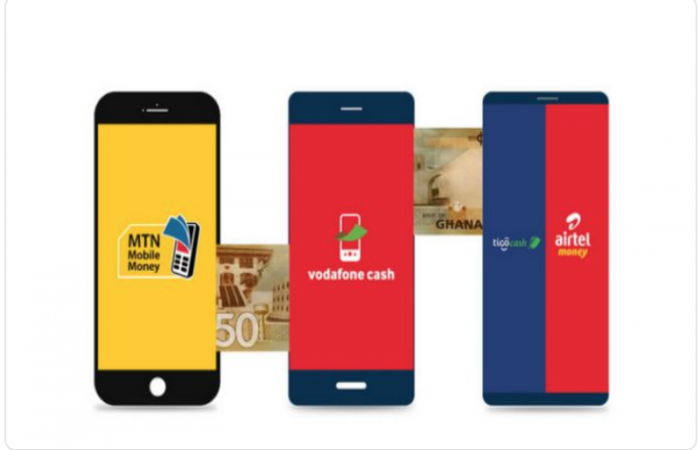5 Hidden WhatsApp Features You’re Not Using
WhatsApp has become an essential part of our daily lives. We use it to chat with friends, make video calls, and share everything from documents to funny memes. But did you know that WhatsApp has some hidden features that most users aren’t aware of? In this guide, we’ll uncover five lesser-known WhatsApp features that can make your life easier and improve your overall experience.
1. Pin Important Chats to the Top
We all have certain contacts or groups that we interact with frequently. Instead of scrolling through your endless chat list to find them, WhatsApp allows you to pin your most important conversations to the top for easy access.
How to do it:
On Android: Long-press the chat and select the "Pin" icon from the top menu.
On iPhone: Swipe right on the chat and tap "Pin."
Now, your favorite chats will always appear at the top of your list!
2. Send Your Location in Real Time
Whether you’re meeting friends at a café or need to let someone track your journey, WhatsApp has a real-time location-sharing feature that’s incredibly useful for staying safe and connected.
How to do it:
Open the chat of the person you want to share your location with.
Tap the attach icon (paperclip on Android, plus icon on iPhone) and select "Location."
You’ll have the option to send your current location or "Share live location" for a set duration (15 minutes, 1 hour, or 8 hours).
This feature is particularly helpful if you’re traveling or need someone to track your whereabouts in real-time.

3. Use WhatsApp on Your Desktop
WhatsApp isn’t just for your phone! You can use WhatsApp on your computer to make chatting while working or multitasking much easier. The best part? Everything syncs with your phone so you don’t miss a beat.
How to do it:
Go to web.whatsapp.com on your computer.
Open WhatsApp on your phone, tap the three-dot menu (Android) or "Settings" (iPhone), and select "Linked devices."
Scan the QR code displayed on your computer screen, and you’re all set.
Now you can enjoy the full WhatsApp experience on a larger screen!
4. Custom Notifications for Specific Contacts
Do you want to know who’s messaging you without even looking at your phone? You can set custom notification tones for different contacts so you can tell who's texting just by the sound.
How to do it:
Open the chat of the contact you want to customize.
Tap their name at the top, then select "Custom Notifications."
Choose a unique notification sound, vibration pattern, and even a different LED color (on Android).
This feature is great for distinguishing between messages from your boss and those from friends or family.
5. Disappearing Messages for Extra Privacy
WhatsApp offers a feature that allows messages in a chat to disappear after a set time. This is useful for maintaining privacy and decluttering your chat history. It’s particularly handy for conversations where sensitive information is being shared.
How to do it:
Open the chat of the person or group where you want to enable disappearing messages.
Tap their name at the top, scroll down, and select "Disappearing Messages."
Choose how long you want the messages to last (24 hours, 7 days, or 90 days).
After the set period, messages will automatically vanish from the chat, helping to keep your conversations private and clutter-free.
Bonus: Use WhatsApp’s Built-in Payment Feature (Where Available)
In some countries, WhatsApp has introduced a payment feature that allows users to send and receive money directly through the app. It’s a secure and simple way to handle transactions without needing separate apps for money transfers.
How to do it:
Go to the chat of the person you want to send money to.
Tap the attach icon and select "Payment" (if available in your region).
Follow the on-screen instructions to send money directly.
This feature can be a real time-saver when splitting bills, sending money to family, or making quick transactions.

Conclusion
These hidden WhatsApp features can enhance your day-to-day experience and make the app even more powerful. From pinning important chats to sharing your live location, there’s so much more you can do with WhatsApp beyond simple messaging. Try them out, and let us know which ones are your favorite!
Joel is a passionate tech enthusiast with a flair for writing captivating tech stories. With a deep interest in emerging technologies, he shares insights and narratives that inspire and engage readers in the world of innovation.