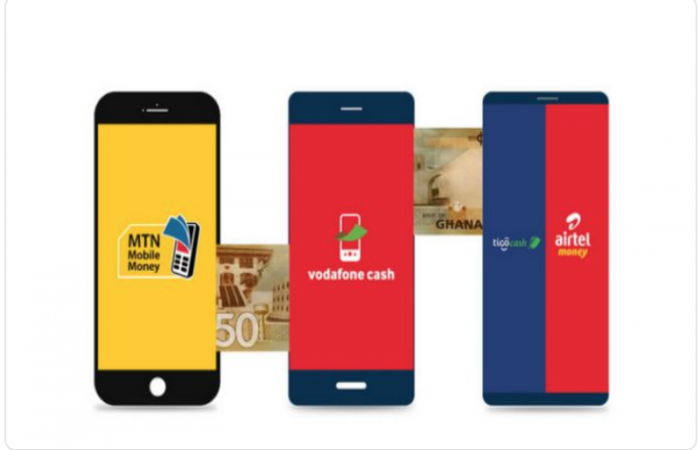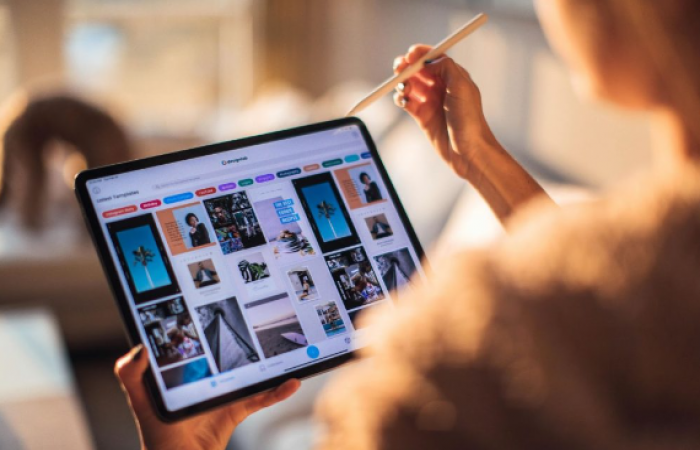
6 Tips for Using Touchscreens Effectively
While touchscreens are highly convenient, getting the most out of them requires some attention to detail. Here are a few tips to ensure a better touchscreen experience:
Fingerprints and dust can degrade the touch sensitivity and make it harder to see the display. Use a microfiber cloth to gently clean your touchscreen regularly. Avoid harsh chemicals that could damage the screen’s coating.
Adding a screen protector can help prevent scratches and protect the display from drops. Some protectors even reduce glare or provide additional anti-fingerprint coatings, further improving the user experience.
Many touch-enabled devices support gestures that can save time and improve efficiency. Learn the gestures specific to your device—like swiping down to access the notification bar, pinching to zoom, or using three fingers to switch between apps. These shortcuts can significantly speed up navigation.

For precision tasks, such as drawing or note-taking, a stylus can provide a higher degree of accuracy than your finger. Many devices, including some iPads and Samsung Galaxy phones, offer advanced stylus support for a more precise and comfortable experience.
Many smartphones and tablets offer "palm rejection" or "hand detection" features to minimize accidental touches while typing. Enable these features to avoid unintentional actions, especially on large-screen devices.
Continuous use of a touchscreen can lead to fatigue or discomfort, especially during long sessions. Take regular breaks to give your fingers and hands a rest, and use voice commands or other input methods when appropriate.
The future of touchscreen technology looks promising, with ongoing advancements in flexible displays, improved tactile feedback, and the integration of augmented reality (AR) and virtual reality (VR) interfaces. In the coming years, we can expect to see even more seamless and immersive touchscreen experiences, whether it's in the form of foldable smartphones, interactive storefronts, or new methods of touch input that reduce the drawbacks of current systems.
Touchscreens have undeniably transformed how we interact with technology. Their ease of use, versatility, and intuitive nature make them the input method of choice for a vast array of devices. However, they are not without their limitations, such as durability issues and the potential for accidental inputs. By understanding both the strengths and weaknesses of touchscreens, users can make the most out of this technology and enjoy a smoother, more efficient experience.
As touchscreen technology continues to evolve, the future holds exciting possibilities for new ways to connect with devices, enhancing how we work, play, and communicate in an increasingly digital world.