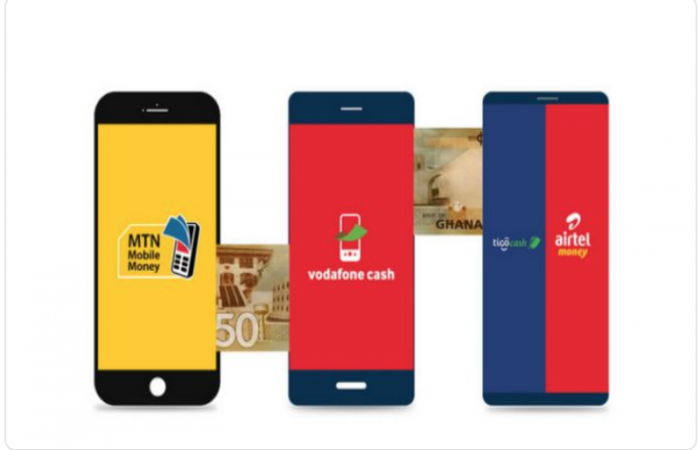7 Essential Tips for Using Your VR Headset
Virtual Reality (VR) has evolved from a niche technology into a mainstream phenomenon, offering immersive experiences in gaming, education, training, and beyond. Whether you're stepping into a virtual world for the first time or an experienced user, understanding how to get the most out of your VR headset can elevate your experience. Here are some essential tips for maximizing your VR adventures and ensuring safety, comfort, and fun.
Before you even put on the headset, it's crucial to set up your play area. VR relies on the physical space around you to track your movements, so having a clear, safe environment is essential.
Clear the Area: Ensure the space is free of obstacles like furniture, wires, or anything that could trip you up while you're immersed in VR. Ideally, you want a 6x6-foot area or more, depending on your VR system. Some systems, like the Oculus Quest, allow for smaller spaces, but a bigger area provides more freedom of movement.
Establish Boundaries: Most modern VR headsets come with an option to set virtual boundaries or "guardian" zones. These will alert you when you're getting too close to an edge. This is especially helpful when you're deep into a game or experience and lose track of your surroundings.
Lighting Considerations: VR headsets rely on external sensors or cameras for tracking. Ensure your play area is well-lit but not too bright, as extreme lighting conditions (like direct sunlight) can confuse the sensors and affect the headset’s performance. Avoid overly dark rooms, too, since many VR systems need ambient light for optimal tracking.
One of the most important aspects of enjoying VR is making sure your headset fits properly. A poor fit can cause discomfort, strain, or even headaches, detracting from the immersive experience.
Adjust the Straps and Lenses: Most VR headsets have adjustable straps and lens settings. Make sure the straps are snug but not too tight. The headset should sit comfortably on your head without putting pressure on your temples or face. You can also adjust the lens distance to match the width of your eyes for clearer visuals.
Eye Comfort: VR can be hard on your eyes if you’re not careful. Try to adjust the interpupillary distance (IPD) setting on your headset to match your natural eye spacing. This will help reduce eye strain, which is common during long VR sessions.
Padding and Cushions: Many headsets come with foam padding around the face, but it can become worn or uncomfortable over time. You can buy aftermarket padding for additional comfort or to prevent facial pressure. Consider using a soft cloth face cover if you're sharing the headset with others.
One of the most common issues new VR users face is motion sickness, also known as VR nausea. This can happen when your eyes perceive movement that your body doesn’t physically feel, causing a disconnect that leads to discomfort.
Start Slow: If you're new to VR, ease into it by playing shorter sessions—about 15-20 minutes—at first. As you become accustomed to the sensation, you can gradually increase the length of your playtime.
Use Comfort Settings: Many VR games have comfort options, like reducing motion blur, adding a stationary "cockpit" or "frame" around the play area, or enabling teleportation-based movement instead of free walking. These can help reduce the risk of motion sickness.
Take Breaks: Every 20-30 minutes, take a short break. This helps both your body and eyes recover from the strain of VR. Get up, walk around, and rest your eyes by focusing on distant objects to help prevent discomfort.

Your VR headset can accumulate dust, oil, and sweat over time, especially if you’re using it for extended sessions. Keeping it clean is essential not only for hygiene but also for the longevity and performance of the device.
Lens Care: Use a microfiber cloth to clean the lenses regularly. Avoid using tissue or paper towels, as they can scratch the lenses. If the lenses get foggy, wipe them gently in a circular motion.
Facial Interface: VR headsets have a facial interface that touches your face, which can get sweaty. Consider investing in washable facial foam pads or covers to keep the area clean and hygienic. Clean your headset’s exterior and straps regularly, too.
Storage: Store your VR headset in a cool, dry place when it's not in use. Avoid leaving it in direct sunlight, as prolonged exposure can damage the display. Consider using a case or a stand to protect the headset from dust and accidental drops.
To ensure that your VR experience is always at its best, make sure to calibrate your system and keep the software updated.
Sensor Calibration: Most VR systems require periodic calibration of the sensors. Follow the manufacturer’s instructions to ensure accurate tracking, particularly after moving the system or changing your play area. This helps prevent issues like drifting or lag in your virtual movements.
Software Updates: VR systems like Oculus, PlayStation VR, or HTC Vive periodically release software updates that improve performance, add new features, and fix bugs. Be sure to check for updates regularly and install them to keep your system running smoothly.
Controller Calibration: Some controllers, especially in wireless systems, may need to be re-paired or recalibrated if they experience tracking issues. Check the manufacturer’s support guide if you notice problems with controller movement or tracking.
Virtual Reality isn’t just for gaming; it opens up a world of possibilities for entertainment, education, and social interaction. Take advantage of the diversity of content available.
Explore VR Content Beyond Games: VR offers immersive experiences in travel, fitness, art, and learning. Many platforms like Oculus have educational experiences that let you explore outer space, walk through historical landmarks, or engage in interactive learning modules.
Social VR: Virtual reality is also becoming a place for social interaction. Platforms like VRChat, AltspaceVR, and Horizon Worlds allow you to meet and interact with people from around the world. Customize your avatar and join virtual events or hang out with friends in 3D worlds.
Adjust Your Settings for Different Experiences: VR can be tailored to suit the type of content you're engaging with. If you’re watching movies in a virtual cinema, adjust your settings for comfort. If you're playing a fast-paced game, tweak the graphics or movement settings to optimize performance.

Although VR is an immersive experience, it can also be disorienting. Always be aware of your surroundings to avoid accidents.
Use a Play Area Guide: VR systems often allow you to set a virtual boundary (such as a grid) that lets you know if you're getting too close to the edges of your play space. Always respect these boundaries to avoid running into furniture or walls.
Keep People Informed: If you’re using VR in a shared space, make sure others know you’re in a virtual environment to avoid surprises. VR can be all-consuming, and you may lose track of what’s happening in the real world.
Virtual Reality offers a groundbreaking way to experience digital worlds. By following these tips, you can ensure that your VR sessions are enjoyable, comfortable, and safe. As the technology continues to evolve, more immersive and exciting experiences await. Whether you’re using VR for gaming, education, or socializing, embracing these best practices will ensure you’re making the most out of your virtual reality journey. Happy exploring!