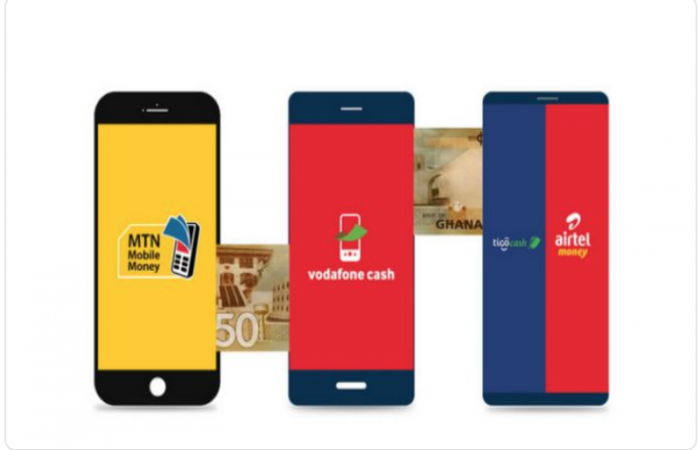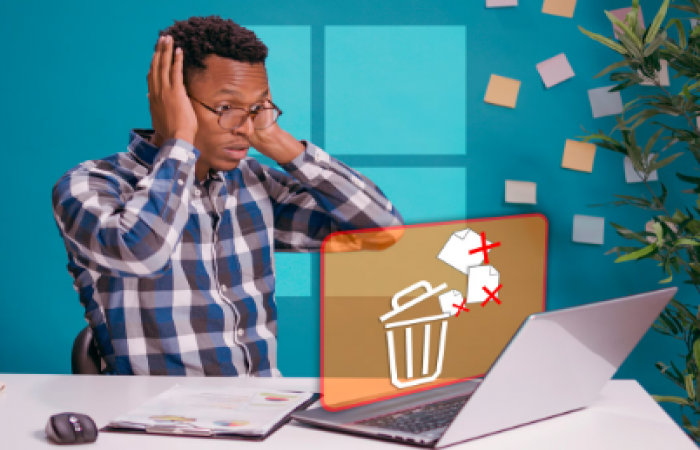
Can You Retrieve Photos Deleted Years Ago?
We've all been there, you delete a photo, thinking you'll never need it again, only to realize years later that it held precious memories you wish you could recover. Whether it’s a forgotten vacation snap, a picture with an old friend, or a family photo that’s become more meaningful over time, losing these images can be heartbreaking. But is there any hope of getting them back after years have passed?
The short answer is: Yes, it’s possible to recover photos deleted years ago—but it depends on several factors. In this story, we’ll explore the surprising truth behind how deleted photos can be recovered, the tools you can use, and the best practices to increase your chances of success.
When you delete a photo from your device, it doesn't immediately vanish into thin air. Instead, it’s simply hidden from view and marked for deletion, with the space it occupies on your device’s storage marked as “available.” Until new data overwrites that space, there’s a chance to recover your deleted files—even years later.
Logical Deletion: When you delete a photo, your device’s operating system (iOS or Android) doesn’t erase the file. Instead, it removes the pointer that tells your system where the photo is stored, making it invisible to you. The photo remains on your device until new data overwrites it.
Data Recovery Software: Because deleted photos aren't immediately wiped, recovery tools can often access these hidden files. The sooner you try to recover your deleted photos, the better your chances—but even years later, it’s still worth a shot.
If you’re ready to dive into the world of photo recovery, here are some tried-and-tested methods to help you get started.
Check Your Cloud Storage Accounts
Before turning to advanced recovery methods, don’t forget to check your cloud backups. Both iOS and Android devices offer cloud storage options that might have saved your photos without you realizing it.
iOS (iCloud Photos): If you had iCloud Photos enabled, your deleted images might still be available in your cloud storage. Simply log in to iCloud.com and check your Photos section.
Google Photos: For Android users, Google Photos is often the default photo backup service. Deleted photos may still be accessible in the "Trash" folder for up to 60 days. However, even after that, there's a slight chance they might still be recoverable if they were archived.
If your photos aren’t in the cloud, you might need to try specialized software. These apps scan your device’s storage for deleted files that haven’t been overwritten.
DiskDigger: This popular app for Android can scan your device’s internal memory for deleted photos, even if they were removed years ago.
EaseUS MobiSaver: Available for both iOS and Android, this tool can help recover old photos by scanning your device or iTunes backup files.
Download and install the recovery app on your device or computer.
Run a deep scan of your phone’s storage.
Review the recovered files and save any photos you find.
If mobile apps don’t work, you can take things a step further by connecting your phone to a computer and using more powerful desktop software like Recuva or Dr Fone. These programs can dive deeper into your phone’s storage and may uncover photos that simpler apps miss.
For truly irreplaceable photos, professional data recovery services might be your best bet. These companies use advanced tools to recover data from devices that have been wiped, damaged, or even reset to factory settings. While this option can be costly, it’s often the last resort for recovering photos that are no longer accessible by any other means.
The longer you wait to recover deleted photos, the harder it becomes as new data will eventually overwrite the old files. Here’s how to maximize your chances:
Stop Using Your Device Immediately: If you realize that an important photo was deleted, avoid adding new data to your phone. This includes taking new photos, downloading apps, or even browsing the internet, as these actions can overwrite the deleted files.
Back-Up Regularly: The best defence against losing precious photos is a good backup strategy. Make it a habit to back up your photos to cloud services like iCloud, Google Photos, or external storage devices.
Use Multiple Recovery Methods: If one recovery tool doesn’t work, try another. Different tools may use unique algorithms to scan for and recover deleted files.
If you’re trying to recover photos that were deleted from your social media accounts, your options may be limited. However, here are a few tricks:
Facebook and Instagram: Both platforms offer options to download your data, which includes photos. Go to your account settings, request a data download, and see if your deleted photos are part of the archive.
Third-Party Apps: Some third-party social media backup tools can help you recover photos deleted from your accounts, provided you set them up beforehand.
Yes, it’s possible—but it’s not always guaranteed. The likelihood of success depends on factors like how long ago the photos were deleted, whether new data has overwritten the old files and the tools you use for recovery. The good news is, with the right approach, you might just be able to retrieve those lost memories.
So, if you’re missing those old photos, don’t give up hope. With a bit of patience and the right tools, you might be able to turn back the clock and recover those precious moments you thought were lost forever.
Have you ever successfully recovered old deleted photos? Share your experience in the comments below! And if you found this story helpful, don’t forget to share it with friends who might need a bit of photo recovery magic too.