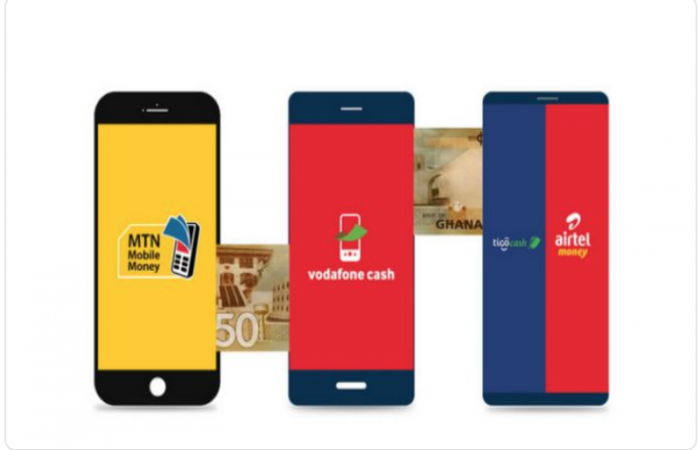Enhancing Your Work with AI Applications
In today’s fast-paced world, artificial intelligence (AI) is no longer a futuristic concept but an essential tool transforming how we work. AI applications are not only reserved for tech experts but are accessible to professionals across industries. From automating routine tasks to supercharging creativity, AI can significantly enhance productivity, streamline workflows, and improve decision-making. Let’s dive into some powerful AI tools you can start using today to take your work to the next level.
1. AI for Writing Assistance: Grammarly and ChatGPT
When it comes to writing reports, emails, or blog posts, AI-powered writing tools can be a game changer.
Grammarly: This AI-driven writing assistant offers real-time grammar corrections, and suggestions for tone, clarity, and style, ensuring your writing is polished and professional. Whether you're drafting a business proposal or an important email, Grammarly helps you put your best foot forward.
ChatGPT: Need more than just grammar suggestions? ChatGPT can help generate ideas, draft entire articles, and even assist with creative writing. It’s ideal for brainstorming, summarizing lengthy texts, or providing in-depth explanations on complex topics.
2. AI for Data Analysis: Excel’s AI Features and Power BI
Handling large datasets can be time-consuming, but AI makes it more manageable.
Excel with AI: Microsoft Excel has evolved with AI features like "Ideas," which analyze data and provide insights, trends, and visualizations without manual effort. AI also helps predict future trends by using historical data.
Power BI: For more advanced data analysis, Power BI by Microsoft uses AI to visualize data, recognize patterns, and even provide predictions. It's perfect for business analysts or managers who need to make data-driven decisions quickly.
3. AI for Project Management: Monday.com and Trello
Project management tools are vital in organizing teams, tasks, and deadlines, and AI brings efficiency to the mix.
Monday.com: Using AI, Monday.com helps predict project timelines, allocate resources, and flag potential issues before they become critical. It can automatically adjust schedules based on task progress and team workloads, keeping projects on track.
Trello: Trello integrates AI to prioritize tasks, suggest due dates, and help optimize your workflow. It's an excellent tool for small teams and freelancers looking to manage projects without getting bogged down by administrative tasks.

4. AI for Creative Design: Canva and Adobe Sensei
Designing graphics and visuals no longer requires professional expertise, thanks to AI.
Canva: With Canva’s AI-driven design suggestions, anyone can create stunning visuals. Whether you need a logo, infographic, or social media post, Canvas AI suggests layouts, colour schemes, and fonts that best suit your project.
Adobe Sensei: Integrated into the Adobe Creative Suite, Adobe Sensei uses AI to automate photo and video editing tasks. It can enhance images, remove backgrounds, and even suggest improvements, allowing designers to focus on creativity rather than repetitive tasks.
5. AI for Customer Support: Zendesk and Freshdesk
If you're in customer service or sales, AI chatbots and automated support tools can save valuable time.
Zendesk: This platform uses AI to automate responses to common customer queries, improving response time and satisfaction. It also analyzes conversations to provide feedback on how to better engage with customers.
Freshdesk: Similar to Zendesk, Freshdesk leverages AI to prioritize tickets, recommend solutions, and even automate workflows, helping support teams resolve issues faster.
6. AI for Time Management: Clockify and RescueTime
Time is money, and managing it wisely is crucial for productivity.
Clockify: This AI-powered time tracker helps you understand where your time goes by monitoring how much time you spend on different tasks. AI insights can help you optimize your schedule and focus on high-impact activities.
RescueTime: RescueTime takes time management a step further by using AI to analyze your work habits. It tracks how you spend your time online and suggests ways to minimize distractions and improve focus.
7. AI for Virtual Meetings: Otter.ai and Krisp
Virtual meetings have become the norm, and AI is helping improve their efficiency.
Otter.ai: This AI tool transcribes meetings in real time, making note-taking a thing of the past. Otter also allows you to search meeting transcripts, making it easier to find key points or action items.
Krisp: Krisp uses AI to cancel out background noise during calls, ensuring clear communication. Whether you're working from home or in a busy office, Krisp helps you sound professional, regardless of your surroundings.

Conclusion:
Integrating AI tools into your daily work can significantly improve productivity, creativity, and efficiency. Whether you're a writer, project manager, data analyst, or customer support representative, AI applications can help you work smarter, not harder. As these technologies continue to evolve, staying ahead by adopting them now can give you a competitive edge in your field.
By leveraging AI, you can automate repetitive tasks, enhance creativity, and focus on what truly matters. Start exploring these AI tools and see how they transform your workflow today!