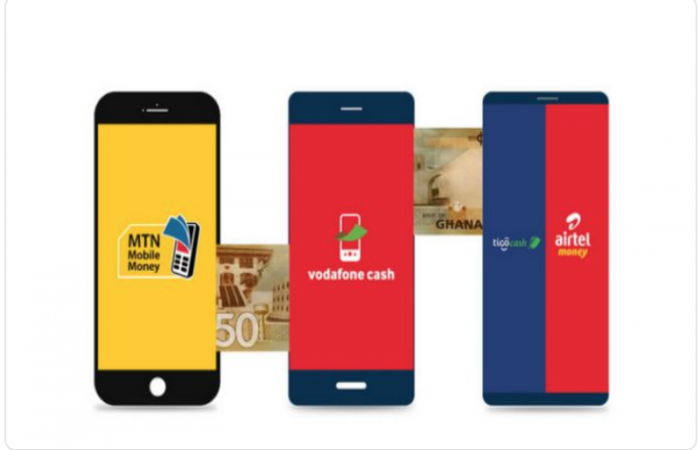Here's Why It Takes Forever to Load Certain Pages on the Internet
When browsing the web, streaming your favourite show, or gaming online, have you ever wondered why sometimes your connection is lightning-fast, while other times it feels like a snail race? The secret often lies in how close you are to the server hosting your website or app. In this tech story, we’ll dive into why servers that are physically closer to you are easier and faster to contact than those located far away, and how this impacts your digital experience.
In the simplest terms, a server is a powerful computer that stores, processes, and delivers data to other computers (like yours) over the Internet. Every website, app, or service you use relies on servers. These servers can be located anywhere in the world — from a nearby city to halfway across the globe.
When you type a URL into your browser or open an app, your device sends a request to a server to access the data needed to display the content. The time it takes for this request to travel to the server and back is known as latency, and it’s heavily influenced by the server’s location.
Latency is the key reason why servers that are closer to you can respond faster than those far away. Think of latency as the time delay in communication. The longer the distance between your device and the server, the longer it takes for data to travel back and forth. Here’s a quick breakdown of how this works:
Nearby Servers: If a server is located in your city or country, the data only needs to travel a short distance. This results in lower latency, meaning you’ll experience faster loading times, smoother streaming, and lag-free gaming.
Distant Servers: If the server is on another continent, the data has to travel thousands of miles, passing through various network nodes, which increases latency. This can lead to slower response times, buffering, and delayed interactions.
For example, if you’re in London and trying to access a website hosted in the United States, it will generally take longer than accessing a website hosted in the UK.
To tackle the issue of latency, many websites and online services use Content Delivery Networks (CDNs). A CDN is a network of servers distributed across various locations around the world. Here’s how they improve your online experience:
Caching Content: CDNs store cached versions of websites and files on servers that are geographically closer to you. So, when you visit a site that uses a CDN, your request is routed to the nearest server, reducing latency.
Load Balancing: CDNs also distribute traffic evenly among servers to prevent any single server from becoming overwhelmed, ensuring consistent performance even during peak usage.
CDNs are widely used by streaming platforms like Netflix, social media giants like Facebook, and even online stores like Amazon to deliver content quickly and efficiently.

Streaming: Ever noticed how Netflix adjusts video quality if your internet is slow? That’s partly because it’s trying to reduce latency by connecting you to the nearest server. If you’re streaming a show in the U.S. but connected to a server in Asia, you might experience buffering. But if there’s a CDN server nearby, your stream will be much smoother.
Online Gaming: In online gaming, low latency is crucial for a good experience. The closer the game’s server is to you, the less lag you’ll experience. That’s why games like Fortnite or Call of Duty allow players to select servers based on their region.
Video Conferencing: Services like Zoom and Microsoft Teams rely on low-latency connections to ensure clear audio and video. Being connected to a server closer to your location can mean the difference between a smooth meeting and a frustrating one filled with delays.
Understanding the importance of server proximity can help you optimize your online experience.
Here are a few practical tips:
Use a VPN Wisely: Virtual Private Networks (VPNs) are great for security, but they can increase latency if you connect to a server far from your actual location. Choose a VPN server that’s closer to your physical location for faster speeds.
Select Regional Servers: If you’re gaming or using an app that allows you to choose servers, select one that’s closer to you. This can significantly reduce lag and improve performance.
Clear Your Cache: Sometimes, clearing your browser’s cache can force it to reconnect to a closer, more efficient server, improving your browsing speed.
The next big thing in reducing latency is edge computing. This technology involves processing data closer to where it’s generated rather than sending it to a centralized data centre. Edge computing is being used to power innovations like self-driving cars, smart cities, and the Internet of Things (IoT) by ensuring data is processed as close to the source as possible.
For example, 5G networks leverage edge computing to reduce latency dramatically, making real-time applications like augmented reality, autonomous vehicles, and telemedicine more reliable.
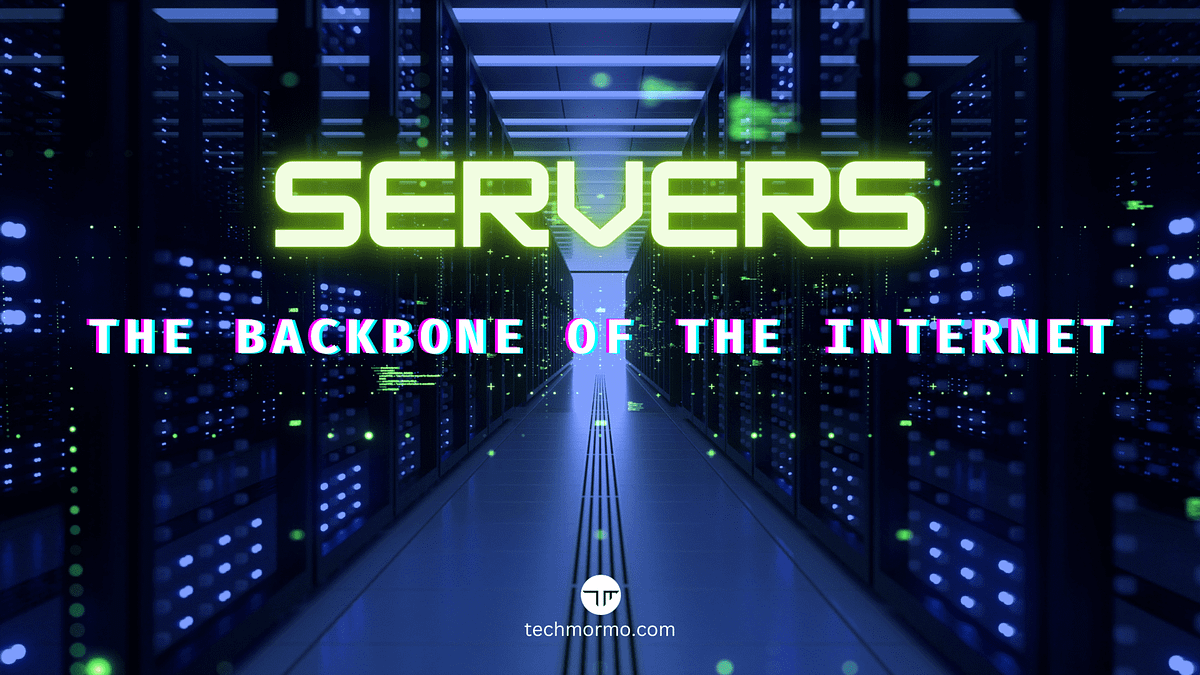
The physical distance between you and the servers you connect to plays a significant role in your digital experience. Understanding how proximity affects latency can help you make smarter choices about the technology you use. Whether you’re streaming, gaming, or just browsing, remember: the closer the server, the faster the connection.
So next time your internet feels sluggish, it might just be because you’re reaching out to a server halfway across the world. By leveraging tools like CDNs and edge computing, the tech world is constantly working to bring the servers closer to you, ensuring a faster, smoother online experience.