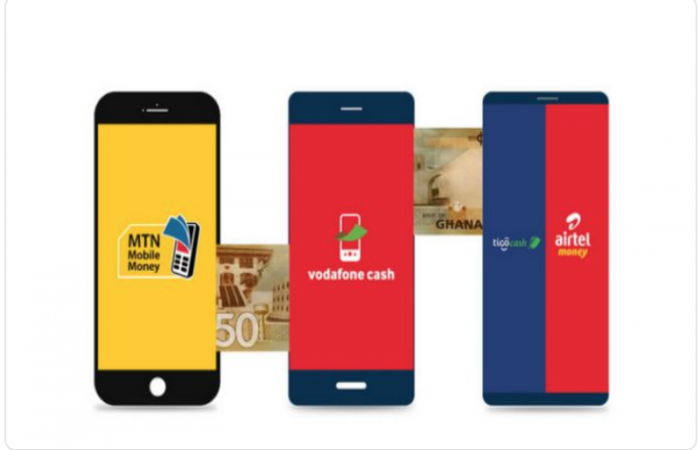How to Boost Your Smartphone’s Performance in 5 Easy Steps
In today’s world, our smartphones are like a second brain. We use them for everything—work, communication, entertainment, and more. But over time, they start to slow down. Apps take longer to load, the battery drains faster, and it feels like your once-lightning-fast device is crawling. Sound familiar?
In this article, we’ll explore five easy and effective ways to give your smartphone a major performance boost. Whether you’re using Android or iPhone, these tips will get your phone running smoothly again without needing to buy a new one!
1. Clear Cache Regularly
Your smartphone stores cache data to help load apps faster. However, over time, these files pile up and slow your device down. Regularly clearing your app cache can improve performance dramatically.
How to clear cache:
For Android:
Go to Settings → Storage → Cached Data → Clear Cache.
For iPhone:
Offload unused apps: Settings → General → iPhone Storage → Offload Unused Apps.
Clearing the cache will free up memory and get your apps running faster!
2. Uninstall Unused Apps
We’ve all downloaded apps we never use. These apps take up storage and can slow down your phone’s system. By uninstalling or disabling them, you free up valuable space and memory.
Tip: Go through your apps once a month and remove those you haven’t used in the last 30 days. Less clutter means a faster phone!

3. Update Your Software
Keeping your phone’s software up-to-date is crucial for performance. System updates often contain performance improvements, bug fixes, and security enhancements that can speed up your phone.
How to check for updates:
For Android: Go to Settings → System → System update → Check for updates.
For iPhone: Go to Settings → General → Software Update.
4. Turn Off Background App Refresh
Many apps continue running in the background even when you’re not using them, consuming both your phone’s memory and battery. Disabling background app refresh will free up system resources and make your phone feel snappier.
How to turn off background app refresh:
For Android: Go to Settings → Apps → Select the app → Disable background data.
For iPhone: Go to Settings → General → Background App Refresh → Turn it off for apps you don’t need.
5. Factory Reset as a Last Resort
If all else fails, a factory reset can give your phone a fresh start. It wipes everything clean, removing unnecessary clutter and data that could be slowing your device down. Just make sure to back up your data before performing a reset!
How to factory reset:
For Android: Go to Settings → System → Reset → Factory data reset.
For iPhone: Go to Settings → General → Reset → Erase All Content and Settings.

Conclusion
These five steps can significantly enhance your smartphone’s performance, making it feel like new again. The best part? They’re simple, quick, and cost you nothing! Share these tips with friends and family who might be struggling with a sluggish device, and watch your phone run like a well-oiled machine.
Read also: 5 Hidden WhatsApp Features You’re Not Using
Joel is a passionate tech enthusiast with a flair for writing captivating tech stories. With a deep interest in emerging technologies, he shares insights and narratives that inspire and engage readers in the world of innovation.