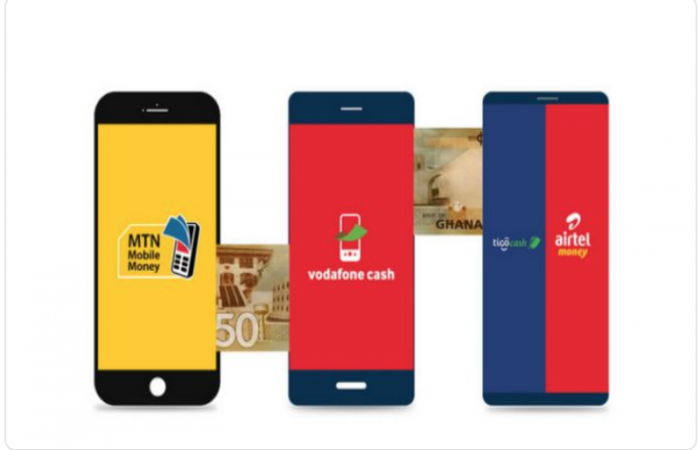How To Control Your Children’s Device Usage Using These Apps
In the digital age, parenting goes beyond teaching manners and discipline; it involves managing the virtual spaces children explore. With screens occupying a significant part of their lives, parents now face the challenge of ensuring safe and balanced device use for their children. This is where parental control apps become invaluable. These tools empower parents to supervise and set boundaries, ensuring children have a safer and more enriching experience online. Here’s how parental control apps can help and tips for using them effectively.
1. Understanding Parental Control Apps
Parental control apps allow parents to monitor and restrict their children’s device activities. From limiting screen time to blocking inappropriate content, these tools offer comprehensive ways to manage what children can access. Many apps also include location tracking and app-specific restrictions, giving parents peace of mind about where their children are—both online and offline.
Some of the popular parental control apps include:
- Qustodio: Known for its robust filtering and real-time monitoring features.
- Norton Family: Offers a broad set of controls and is particularly effective for monitoring web activity.
- Google Family Link is an excellent choice for Android users. It allows parents to manage app usage, set limits, and monitor screen time.

- Apple Screen Time: Built directly into iOS devices, providing easy control for iPhone and iPad users.
- Bark: Focuses on social media monitoring and detecting potential risks in messages, photos, and videos.

- Microsft Family Safety: is a versatile parental control app, particularly beneficial for families who use Windows devices or the Microsoft ecosystem. It offers several useful features for monitoring and managing children’s device use.

2. Key Features for Managing Device Use
Most parental control apps offer features designed to help parents set appropriate limits:
- Screen Time Management: Parents can set daily time limits or block access during certain hours. For example, setting device-free times around bedtime can help improve children’s sleep quality.
- Content Filtering: Parental control apps can block websites or apps with inappropriate content. They can filter content based on age and themes, ensuring children don’t accidentally stumble upon harmful material.
- Activity Reports: Many apps generate daily or weekly reports on children’s online activities, including websites visited and apps used. This feature allows parents to discuss any concerning behaviours with their children.
- Location Tracking: Apps like Family Link and Life360 offer GPS tracking, which can be useful if parents want to monitor their child’s location when they’re out of the house.
- Social Media Monitoring: Bark and similar apps are designed to monitor social media activity, flagging harmful behaviour such as bullying, explicit messages, or potential online threats.
3. Tips for Setting Up and Using Parental Control Apps
- Involve Your Children in the Process: Talk to your children about why you’re using a parental control app. Emphasize that it’s about safety and creating a balanced approach to technology. Engaging them in the process can help them understand and accept the boundaries you set.
- Set Age-Appropriate Limits: Parental control settings should match the child’s age and maturity. For younger children, stricter controls are reasonable, while older children may benefit from more trust and responsibility.
- Review and Adjust Regularly: Children’s needs and maturity evolve, and so should the settings on their devices. Regularly review and adjust app controls to align with their changing needs.
- Encourage Open Communication: Use the reports and insights from the app to discuss online behaviour and safety practices. Let your children know they can come to you with any online issues.
4. The Balance Between Safety and Independence
While parental control apps are valuable, over-monitoring can harm trust between parents and children. Children, especially teens, need some level of privacy to foster independence. Instead of using these apps as a “big brother,” focus on making them tools that support discussions on digital responsibility. Emphasizing the reasons behind these controls—such as safety and focus during study hours—helps children understand that parental control isn’t about punishment but about guidance.
5. Choosing the Right Parental Control App for Your Family
Choosing the best app depends on your family’s needs and devices. For example:
- Apple and Android Users: Google Family Link for Android or Apple Screen Time for iOS offers great integration with the respective devices.
- Multiple Devices: Apps like Qustodio and Norton Family support various operating systems, making them ideal for households with both Android and iOS devices.
- Focus on Social Media: Bark offers extensive social media monitoring and is beneficial if social interactions are a primary concern.
Final Thoughts
Parental control apps are powerful allies in today’s digital parenting journey, offering tools to set boundaries while promoting a healthy relationship with technology. By using these apps thoughtfully and engaging children in the process, parents can create a safe, balanced digital environment that supports learning and creativity while ensuring children’s well-being.