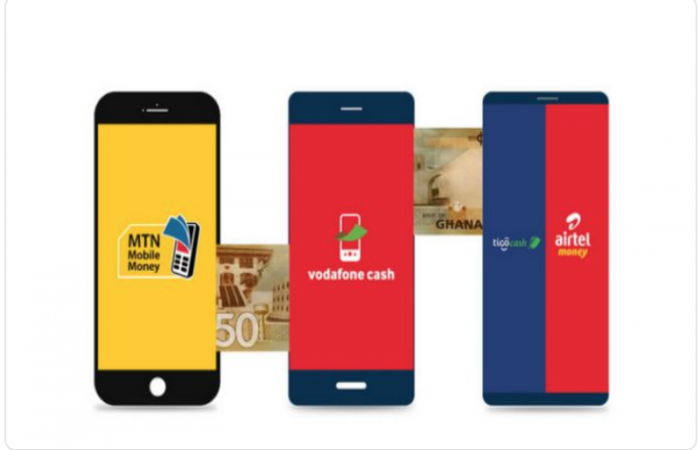How to Create Quality Video Content With Your Smartphone
Creating engaging video content for social media is more important than ever. Whether you're a brand looking to boost engagement, an influencer aiming to grow your following, or someone passionate about sharing creative content, high-quality videos can set you apart from the crowd. But how do you create professional-looking videos without needing a full production crew or expensive equipment?
In this tech story, we’ll explore tools, techniques, and strategies to help you create stunning video content for social media — from the comfort of your home.
Before diving into filming, it's crucial to plan your content. This step can save you time and help you produce more polished videos. Here’s how to start:
Define Your Goal: Are you looking to educate, entertain, inspire, or promote? Knowing your purpose helps shape the content and style of your video.
Know Your Audience: Understanding who your viewers are will guide your video’s tone, length, and format. TikTok and Instagram Reels are ideal for quick, fun clips, while YouTube is better for longer, in-depth content.
Create a Script or Outline: While you don’t need a detailed script, having an outline ensures you stay on track and cover all your key points.
Storyboard Your Shots: Sketching out a simple storyboard can help you visualize the sequence of your video, ensuring a smoother filming process.
You don’t need a high-end camera to produce great videos. Many successful social media influencers and creators use their smartphones. Here’s a list of essential equipment to consider:
Smartphone or DSLR Camera: Modern smartphones (like iPhone 15 Pro or Samsung Galaxy S23 Ultra) come with powerful cameras capable of shooting high-quality 4K videos. If you want more control over your shots, consider a DSLR or mirrorless camera.
Tripod or Gimbal: For stable shots, use a tripod or a gimbal stabilizer. This reduces shaky footage, especially for action shots or vlogs.
Microphone: Good audio quality can make or break your video. Consider using an external microphone, like a Rode VideoMic or a Lavalier mic, for clear and crisp sound.
Lighting: Natural light works great, but if you’re shooting indoors, consider investing in a ring light or softbox lighting to brighten up your scene without harsh shadows.

Even with basic equipment, you can achieve a professional look by applying a few filming techniques:
Use the Rule of Thirds: This classic photography rule applies to video too. Imagine your screen divided into a 3x3 grid. Place your subject along the lines or intersections to create a balanced, visually appealing shot.
Leverage Different Angles: Experiment with various camera angles (close-ups, wide shots, over-the-shoulder shots) to add variety and keep your audience engaged.
Focus on Framing: Make sure your subject is well-framed and in focus. Avoid distracting backgrounds unless they’re relevant to your content.
Use B-Roll: B-roll is supplementary footage that enriches your main content. For instance, if you’re doing a tutorial, include close-up shots of the products you’re discussing.
Editing is where the magic happens. It’s your chance to add personality, style, and polish to your video. Here are some of the best tools to consider:
CapCut: Great for mobile editing with features like text overlays, filters, and special effects. It's user-friendly and perfect for quick edits on the go.
Adobe Premiere Pro: A professional-grade editing software with a vast array of features. It’s ideal for creators looking for advanced editing tools like multi-cam editing, colour grading, and motion graphics.
Final Cut Pro: Exclusive to Mac users, this is another powerful editing tool with a smooth learning curve. It offers features like magnetic timelines and advanced colour correction.
DaVinci Resolve: Known for its high-end colour coding capabilities, DaVinci Resolve is a great option if you want to give your videos a cinematic look.
Canva Video Editor: Canva is not just for graphic design; it also has a simple video editing tool that's perfect for beginners looking to add text, transitions, and stock footage to their videos.
Cut Out the Fluff: Keep your videos concise. Attention spans on social media are short, so trim any unnecessary content to keep viewers engaged.
Add Captions and Subtitles: Many users watch videos with the sound off, so adding captions ensures your message gets across. Tools like AutoCap can automatically generate subtitles.
Use Royalty-Free Music: Background music sets the mood. Sites like Epidemic Sound, Artlist, and YouTube Audio Library offer royalty-free tracks to enhance your videos.
Incorporate Text and Graphics: Use text overlays, stickers, and animations to emphasize key points and make your video more engaging. Canva and CapCut have built-in libraries for this.
Different social media platforms have varying requirements and best practices for video content. Here’s a quick guide:
Instagram Stories & Reels: Vertical videos (9:16 aspect ratio) work best. Keep your content short and punchy, ideally under 30 seconds. Use engaging text and stickers to capture attention.
TikTok: Also uses a vertical format. Authentic, unpolished content tends to perform better here. Don’t forget to use trending sounds and hashtags.
YouTube: Opt for horizontal (16:9 aspect ratio) videos. Focus on quality content with attention-grabbing thumbnails and SEO-friendly titles and descriptions.
Facebook: Videos that are square (1:1) or vertical perform well as they take up more screen space on mobile devices. Facebook also prioritizes videos that are over 3 minutes for better reach.
LinkedIn: Keep it professional and concise. Horizontal videos work best, and subtitles are essential since most users watch videos on mute.
Creating great content is just the first step; getting it noticed is a whole different game. Here’s how to maximize your reach:
Leverage Hashtags: Use relevant and trending hashtags to increase the visibility of your videos.
Post at Optimal Times: Research the best times to post on each platform to maximize engagement. Tools like Hootsuite and Later can help you schedule your content for peak times.
Engage with Your Audience: Respond to comments, ask questions, and encourage viewers to like, share, and subscribe. The more engagement your video receives, the more likely it is to be shown to a wider audience.
Cross-Promote: Share your videos across multiple platforms to reach a broader audience. For example, repurpose a TikTok video as an Instagram Reel or YouTube Short.
Run Paid Ads: If you’re looking to grow quickly, consider running targeted ads on platforms like Instagram, Facebook, or YouTube to reach a larger audience.
Creating professional-quality video content for social media doesn’t require a massive budget or a team of experts. With the right tools, techniques, and a bit of creativity, you can produce engaging videos that capture your audience’s attention and boost your online presence.
So, grab your phone or camera, start experimenting with these tips, and watch your social media following grow. Remember, the key to success is consistency and a willingness to adapt and learn.