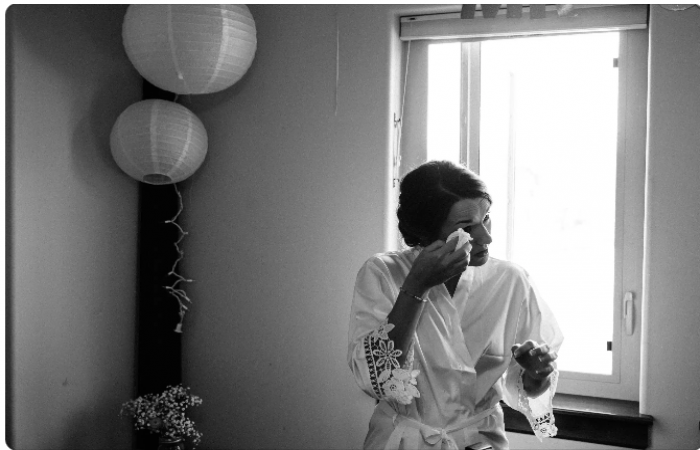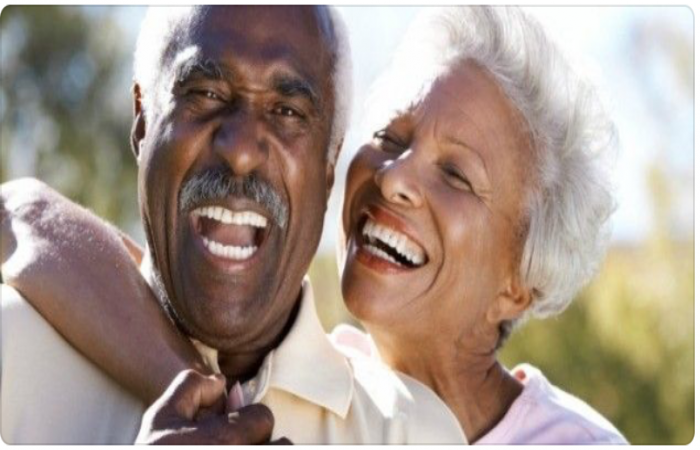How to Protect Your Private Conversations from Being Exposed
In the age of digital communication, privacy is becoming harder to maintain. From social media apps to smart assistants, our conversations are constantly at risk of being intercepted, recorded, or even leaked. But that doesn’t mean you have to give up on privacy altogether. Here are some effective ways to ensure that your private conversations stay private.
Not all messaging apps offer true privacy. Choose apps like Signal, WhatsApp, or Telegram (secret chats only) that provide end-to-end encryption (E2EE). This ensures that only you and the recipient can read the messages, preventing even the app providers from accessing them.
Voice assistants like Amazon Alexa, Google Assistant, and Apple Siri are always listening for their wake words. However, they might accidentally record conversations. To reduce the risk:
a) off ‘always listening’ mode in settings.
b) Mute or disable voice assistants when not needed.
c) Regularly delete stored voice recordings from your device settings.
Public Wi-Fi networks are hacker hotspots where cybercriminals can intercept your data. If you must use public Wi-Fi, consider:
a) Using a VPN (Virtual Private Network) to encrypt your internet traffic.
b) Turning off auto-connect to public networks.
c) Avoiding conversations involving sensitive information.
Your phone and laptop store tons of private messages. Make sure to:
a) Use strong passwords or biometrics (Face ID, fingerprint).
b) Enable two-factor authentication (2FA) on messaging apps.
c) Encrypt your device storage to protect against unauthorized access.
Spyware apps can secretly record calls and messages. To stay safe:
a) Check app permissions—deny microphone access to apps that don’t need it.
b) Regularly scan your device for malware using trusted security apps.
c) Avoid clicking suspicious links in emails and messages.

Even if your phone is locked, message previews can expose private information. Disable them by:
a) On iPhone: Go to Settings > Notifications > Messages > Show Previews and select Never.
b) On Android: Go to Settings > Lock Screen > Notifications and turn off previews.
Phone calls can be intercepted more easily than you think. Instead, use VoIP apps with end-to-end encryption, like:
a) Signal
b) Telegram (secret chats)
c) WhatsApp
Even with digital security, the simplest threats come from eavesdroppers. Whether you’re in a coffee shop or on a Zoom call, always:
a) Check your surroundings before discussing sensitive topics.
b) Use headphones to avoid others overhearing your calls.
c) Lower your voice or use a private room when discussing personal matters.
Privacy is a fundamental right, but it requires proactive measures. By using secure apps, managing your device settings, and being mindful of your environment, you can significantly reduce the risk of your private conversations being exposed. Stay vigilant, and don’t let technology take away your right to privacy.