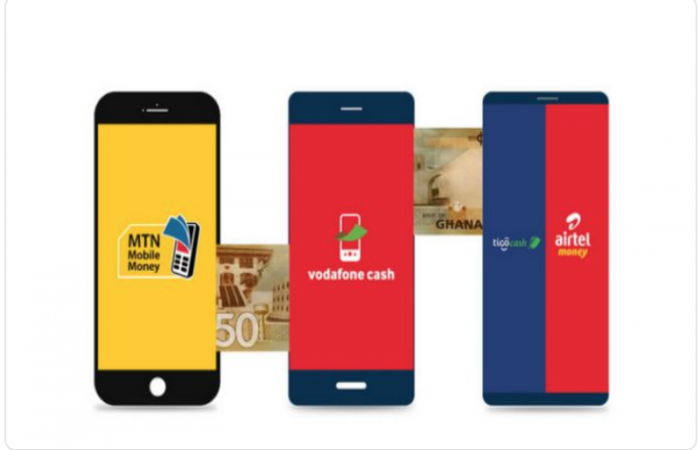How to Set Up the Perfect Workstation for Your Remote Job
The remote work revolution is here to stay. Whether you're a freelancer, a full-time employee, or an entrepreneur, having a dedicated and efficient workspace at home is crucial for productivity and well-being. Unlike traditional office environments, your home office is entirely customizable, which is both a blessing and a challenge. If you're wondering how to set up a workstation that boosts focus, creativity, and comfort, you're in the right place. This guide will walk you through everything you need to know to create an ideal home office.
The first step in setting up your remote workstation is selecting the perfect spot in your home. Choose a separate room or quiet corner that can serve as your dedicated workspace if possible. Here's what to consider:
Privacy: Opt for a room with a door to minimize noise and interruptions, especially if you live with others.
Natural Light: A space with windows provides natural light, which can enhance mood and productivity. Position your desk near the window to take advantage of daylight, but avoid direct glare on your screen.
Good Ventilation: A well-ventilated area helps you stay alert and comfortable during long working hours.
Pro Tip: For limited space, consider using room dividers or portable screens to create a designated work zone within a shared space.
Long hours at a desk can be taxing on your body, making ergonomics essential. Investing in ergonomic furniture will prevent back pain, neck strain, and other discomforts.
Adjustable Chair: A good chair supports your lower back, promotes good posture, and has adjustable height, armrests, and lumbar support.
Desk: An adjustable standing desk can help you switch between sitting and standing, reducing fatigue. Ensure your desk height allows your arms to rest comfortably at a 90-degree angle when typing.
Footrest: If your feet don't touch the ground comfortably, consider using a footrest for added support.
Pro Tip: Use a pillow or cushion on your chair for extra comfort, especially if you’re using a standard chair.
Your tech setup can make or break your remote work experience. Here’s a checklist of essential gadgets:
Laptop/Computer: Choose a device that meets your work requirements. For resource-heavy tasks, a desktop or high-performance laptop is recommended.
Monitor: Adding a second monitor boosts productivity, making multitasking much easier. Position it at eye level to avoid neck strain.
Keyboard & Mouse: An external keyboard and mouse are better for ergonomics compared to a laptop’s built-in options.
Docking Station: If you’re using a laptop, a docking station can provide extra ports and charging options, keeping your setup neat.
Noise-Canceling Headphones: These are essential for blocking out distractions, especially during meetings or focused work.
Pro Tip: Invest in a laptop stand to elevate your device, aligning the screen with your eye level. This helps prevent neck and shoulder strain.

A reliable internet connection is non-negotiable for remote work. Here’s how to ensure you stay connected:
High-Speed Internet: Opt for at least 50 Mbps for smooth video calls and large file uploads/downloads.
Router Placement: Place your router in a central location for better signal strength. Consider using a Wi-Fi extender or mesh network if you have dead zones in your home.
Ethernet Connection: For the most reliable connection, use an Ethernet cable to connect your computer directly to the router.
Pro Tip: Use a backup option like a mobile hotspot in case your primary internet fails.
Good lighting can reduce eye strain and fatigue, especially if you’re staring at screens all day.
Desk Lamp: Use a desk lamp with adjustable brightness to illuminate your workspace. Choose LED lamps with a colour temperature of around 4000-5000K for a balanced white light.
Ambient Lighting: Avoid working in a room with only overhead lighting, as it can create glare on your screen. Soft ambient lighting from floor lamps or wall-mounted fixtures can help balance the light.
Pro Tip: Use a blue light filter on your screens or wear blue light glasses to reduce eye strain, especially during evening work hours.
A cluttered desk can lead to a cluttered mind. Keep your workspace organized with smart cable management:
Cable Organizers: Use cable clips, sleeves, or zip ties to keep cords bundled together.
Wireless Devices: Opt for wireless keyboards, mice, and headphones to reduce cable clutter.
Power Strips & Surge Protectors: Invest in surge protectors with multiple outlets to accommodate all your gadgets and protect them from power surges.
Pro Tip: Attach a cable box under your desk to hide power strips and cords for a cleaner look.

A personalized workspace can enhance creativity and make you feel more comfortable.
Plants: Adding a touch of greenery can improve air quality and reduce stress. Consider low-maintenance plants like succulents or snake plants.
Wall Art & Inspiration: Decorate your space with motivational quotes, artwork, or family photos to keep you inspired throughout the day.
Organizers: Use desk organizers, shelves, or wall-mounted racks to keep essential items within reach.
Pro Tip: Use scented candles or essential oil diffusers to create a calming atmosphere in your workspace.
Working remotely can blur the lines between work and personal life. Establishing boundaries is key to maintaining a healthy work-life balance.
Set a Schedule: Stick to a regular work schedule, including start and end times, to avoid burnout.
Take Breaks: Use techniques like the Pomodoro Technique (25 minutes of focused work followed by a 5-minute break) to maintain productivity.
Digital Detox: Create a "work mode" and "off mode" by shutting down your computer and turning off work notifications after hours.
Pro Tip: Communicate your work hours to family members to minimize interruptions during focused work time.
Setting up an efficient and comfortable workstation is a game-changer for remote work. By investing in the right furniture, technology, and environment, you'll not only boost your productivity but also enhance your overall work experience. Remember, the goal is to create a space where you can thrive, stay motivated, and maintain a healthy work-life balance.
Ready to elevate your remote work setup? Share your workstation hacks and tips in the comments below!