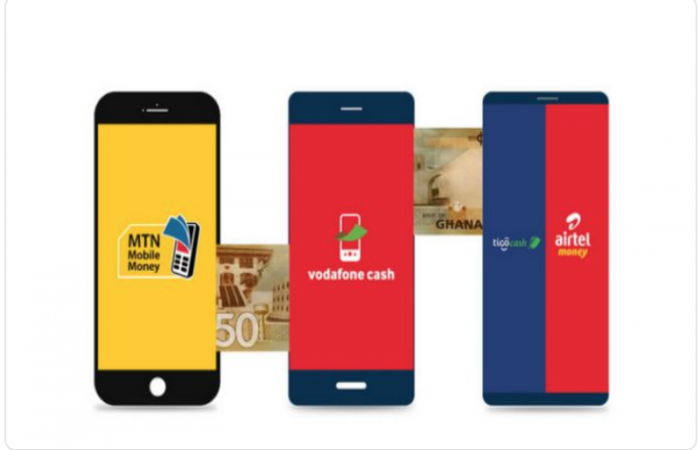How to Spot a Legitimate Website or Platform
In today’s digital world, where we rely heavily on websites and online platforms for everything from shopping and banking to social interactions, ensuring that these sites are legitimate is crucial. Falling for a fake or malicious website can lead to data theft, financial loss, or privacy invasion. This guide will teach you how to distinguish a legitimate website from a fraudulent one.
Look for “https”: The "s" in "https" indicates that the site is secure. An unsecured site may show "http" and should raise concern if personal information is required.
Watch for misspellings: Cybercriminals often create websites with URLs that closely resemble those of legitimate sites but contain slight typos or extra characters, like "g00gle.com" instead of "google.com".
Check for a padlock symbol: The icon next to the URL indicates that the website uses encryption to protect data transfers. Clicking on the padlock will also give you details about the security certificate.
Scammers usually create websites that don’t last long. Use services like Whois Lookup to check the domain's age. Legitimate businesses often have a long-established online presence.
A genuine website usually has clear and easily accessible contact information, including a physical address, phone number, and customer support email. Be wary if the site only provides a generic contact form or email.
Try contacting them. If the phone number or email doesn't work, it could be a sign that the website is not trustworthy.
Search for reviews of the website or platform using trusted review sites like Trustpilot or Sitejabber. Beware of platforms that have only overly positive reviews or lack reviews entirely.
Be cautious of reviews that sound too perfect or overly scripted; these could be paid or fake.
Poor design or language: A professional site should be well-organized with proper grammar and spelling. Websites full of errors or messy designs may not be genuine.
Broken links: Clicking on links throughout the site should take you to relevant, live pages. A lot of broken or dead links could indicate a hastily made scam site.
A legitimate site will have a detailed privacy policy explaining how your data will be collected, used, and protected. If a privacy policy is absent or poorly written, think twice about using the site.
If an offer seems unrealistically good, it probably is. Be cautious if a website promises massive discounts or free products that sound too good to be true, especially if they ask for upfront payments.
Security software or plugins like Norton, McAfee, or Bitdefender can alert you to suspicious websites. Modern browsers like Chrome or Firefox often display warnings for websites flagged as unsafe or potentially harmful.
Sites often display security or verification seals from organizations like Norton Secured, BBB (Better Business Bureau), or TRUSTe. However, make sure these seals are clickable and link to the appropriate verification page. Scammers can place fake seals that do nothing when clicked.
Search for the company name along with words like "scam" or "fraud" to see if there are complaints or red flags. Companies with a lot of unresolved disputes or scams reported against them should be avoided.

Spotting a legitimate website or platform is an essential skill for anyone who spends time online. By following these tips, you’ll significantly reduce the risk of falling victim to scams or fraudulent schemes. Always prioritize your safety and never be rushed into making decisions that involve sharing personal or financial information. Stay informed, stay alert, and keep your online experience safe.