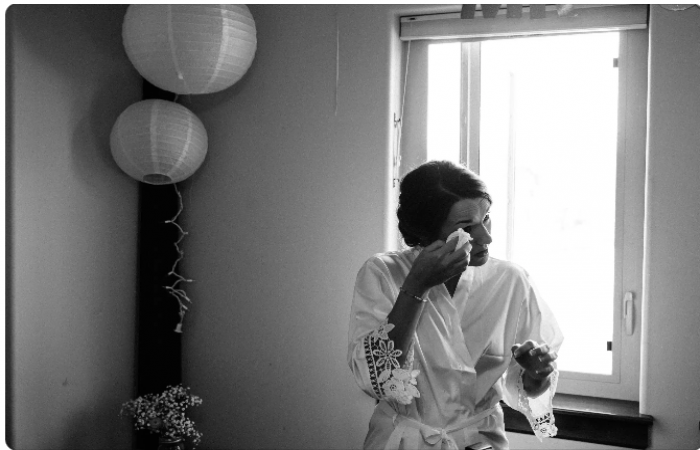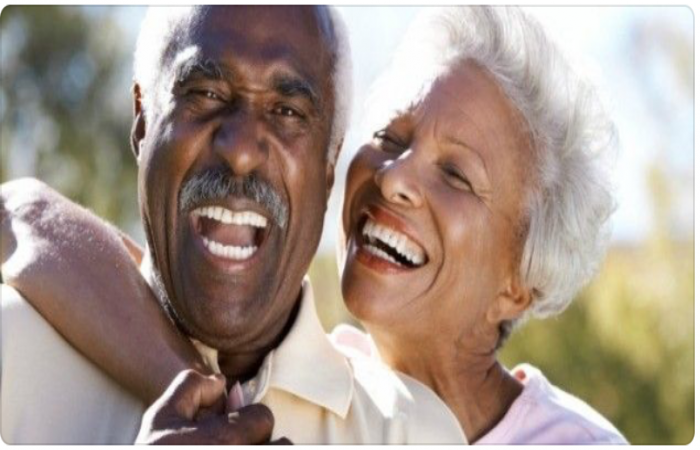Steps to Take When Your WhatsApp Account Is Hacked
If your WhatsApp account is hacked, it’s essential to act quickly to secure it. Follow these steps to regain control and protect your data:
Open WhatsApp on your device.
Enter your phone number to request a 6-digit verification code via SMS.
Enter the code to log back into your account.
Note: If someone else is using your account, they will be automatically logged out.
If you cannot log in, email WhatsApp support at support@whatsapp.com with the subject "My Account Is Hacked.”.
Provide your phone number in the international format (e.g., +[country code][phone number]).
Request that WhatsApp deactivate your account temporarily while they investigate.
If the hacker is actively using your account, you can request WhatsApp to deactivate it:
Email support@whatsapp.com with the subject "Lost/Stolen Account: Please Deactivate My Account.”.
Include your phone number in international format.

Once you regain access:
Go to Settings > Account > Two-Step Verification.
Enable it and set a PIN along with a recovery email.
This extra layer of security prevents unauthorized access, even if someone has your verification code.
Hackers may have linked their devices to your account. To check and remove them:
Open WhatsApp.
Go to Settings > Linked Devices.
Remove any unfamiliar devices from the list.
Hackers often impersonate victims to scam their contacts. Send a message to your friends and family warning them to:
Ignore unusual requests or suspicious links from your account.
Verify any communication before taking action.
If your WhatsApp is linked to platforms like Google Drive, iCloud, or Facebook for backups, change the passwords of these accounts immediately to prevent further compromise.

Check your phone for any suspicious apps or malware that might have given hackers access to your account.
Consider running a security scan or resetting your device to factory settings if necessary.
By following these steps, you can regain control of your WhatsApp account and safeguard it against future attacks.