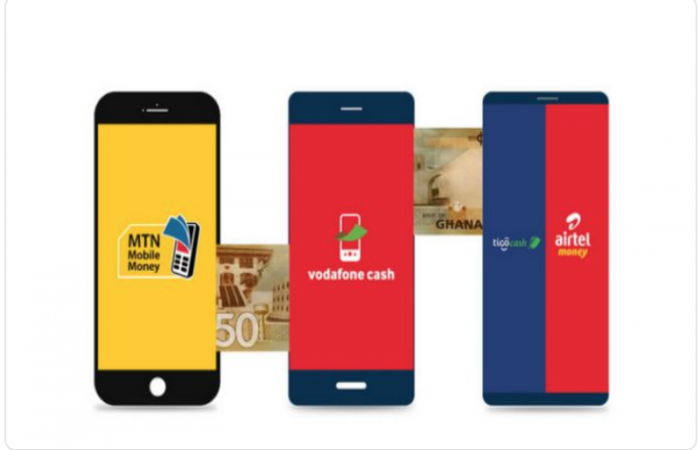Streaming for Free: The Best Apps to Watch Movies For Free
Regarding free streaming apps that allow for multitasking, there are a few solid alternatives to the paid options like Netflix, Amazon Prime Video, and Disney+. While they may not offer all the same features, these free apps provide excellent viewing experiences with the added benefit of no subscription costs. Here’s a compilation of popular free streaming apps that let you watch movies, shows, and even live TV while enabling multitasking capabilities like Picture-in-Picture (PiP) and offline downloads.
1. Tubi – Free Streaming with Wide Selection
Overview: Tubi is one of the most popular free streaming services, with a vast library of movies, TV shows, and even some live news channels. Ads support the app, but it offers an extensive catalogue without requiring a subscription.
Key Multitasking Features:
- Picture-in-Picture (PiP): Tubi currently doesn’t support PiP on mobile, but it’s available on select desktop browsers, allowing multitasking.
- Offline Viewing: Tubi doesn’t support downloads for offline viewing but is accessible across devices with internet access.
- Personalized Watchlists: Users can create a watchlist, though there’s no personalized recommendation engine as seen with paid apps.
Content Highlights: Tubi offers movies, TV shows, and categories like “Not on Netflix,” making it easy to find unique content. However, it doesn’t have exclusive releases.
2. Crackle – Free Movies and TV Shows
Overview: Crackle, owned by Sony, is a well-established platform that offers a selection of movies, series, and original shows for free. Supported by ads, Crackle delivers decent-quality content without a subscription fee.
Key Multitasking Features:
- Picture-in-Picture (PiP): Crackle currently supports PiP on compatible mobile devices, enabling you to watch and multitask.
- Offline Viewing: Unfortunately, Crackle does not offer an offline viewing option, requiring an internet connection to watch content.
- Personalization: Crackle has a basic recommendation feature that learns user preferences over time but doesn’t have the sophistication of Netflix’s algorithm.
Content Highlights: Crackle features a mix of popular movies and TV series, including Sony-backed originals and older titles, ideal for casual viewing.
3. Pluto TV – Live TV and On-Demand Streaming
Overview: Pluto TV, owned by Paramount, combines live TV streaming with a collection of on-demand movies and shows. It’s entirely free, supported by ads, and gives users access to a variety of channels.
Key Multitasking Features:
- Picture-in-Picture (PiP): Pluto TV supports PiP on mobile, so you can keep the app running while using other applications.
- Offline Viewing: Like many free streaming apps, Pluto TV doesn’t offer offline downloads but compensates with a lot of live content.
- Channel Guide: A unique feature is its live TV guide, making it easy to switch between shows and channels, similar to cable TV.
Content Highlights: Pluto TV has a diverse range of live TV channels, including news, sports, and entertainment. Its on-demand library includes classic movies and series, although it doesn’t have the latest blockbusters or exclusive titles.
4. Peacock Free – NBC’s Free Streaming Service
Overview: Peacock offers a free version of its service that includes movies, shows, and some live sports and news. Owned by NBCUniversal, Peacock is ad-supported and provides access to a mix of free and premium content.
Key Multitasking Features:
- Picture-in-Picture (PiP): PiP is available on mobile for multitasking.
- Offline Viewing: Only available for paid plans, so free users need a Wi-Fi connection.
- Personalization: The app has limited personalization features, though free users can create watchlists and follow shows.
Content Highlights: Peacock’s free tier includes popular NBC shows, some movies, and occasional live-streaming events. However, more popular NBC content and newer releases are locked behind the paid version.
5. Vudu – Free Movies with Ad Support
Overview: Vudu offers a free, ad-supported collection of movies and shows in addition to its pay-per-view options. While it doesn’t require a subscription, some content requires payment, but many options are free to watch.
Key Multitasking Features:
- Picture-in-Picture (PiP): Vudu offers PiP support on compatible devices, allowing for multitasking.
- Offline Viewing: Only for purchased titles; free content must be streamed with an internet connection.
- Personalized Watchlists: Users can add titles to their list, and the app has a strong recommendation feature.
Content Highlights: Vudu’s free section offers a mix of classic movies, TV series, and a few recent hits. The selection changes often but doesn’t have exclusive shows or movies.
6. YouTube – Free Content and Education
Overview: YouTube is home to vast content, from entertainment and educational channels to free movies supported by ads. YouTube’s versatility and user-generated content make it an excellent option for those looking for a mix of information and entertainment.
Key Multitasking Features:
- Picture-in-Picture (PiP): PiP mode is available on mobile for Premium users, but free users can still access it in certain regions or use split-screen on desktop.
- Offline Viewing: Only available for YouTube Premium; however, free users can create playlists and save videos to watch later.
- Personalized Recommendations: YouTube’s algorithm provides highly personalized recommendations, rivalling many paid services.
Content Highlights: YouTube’s free library is extensive, offering everything from tutorials and movies to documentaries and vlogs. However, exclusive movies and shows are only available on YouTube’s paid Premium tier.
7. Kanopy and Hoopla – Free with Library Membership
Overview: Kanopy and Hoopla are apps offering free access to movies, documentaries, and series through public library partnerships. You need a library card to use these apps, making them perfect for educational and family-friendly content.
Key Multitasking Features:
- Picture-in-Picture (PiP): Kanopy and Hoopla support PiP on compatible devices.
- Offline Viewing: Available, so users can download content for offline enjoyment.
- High-Quality Documentaries and Indie Films: Kanopy is known for its academic and indie selections, which are less common on mainstream streaming services.
Content Highlights: Kanopy offers a selection of indie, documentary, and educational content, while Hoopla includes movies, audiobooks, and even e-books, making it great for both entertainment and learning.
These free streaming apps deliver solid content options and even multitasking features like PiP on select devices, often requiring minimal setup. For a subscription-free experience, each of these apps can add value to your viewing without emptying your wallet!





:format(webp)/cdn.vox-cdn.com/uploads/chorus_asset/file/23986637/acastro_STK092_01.jpg)