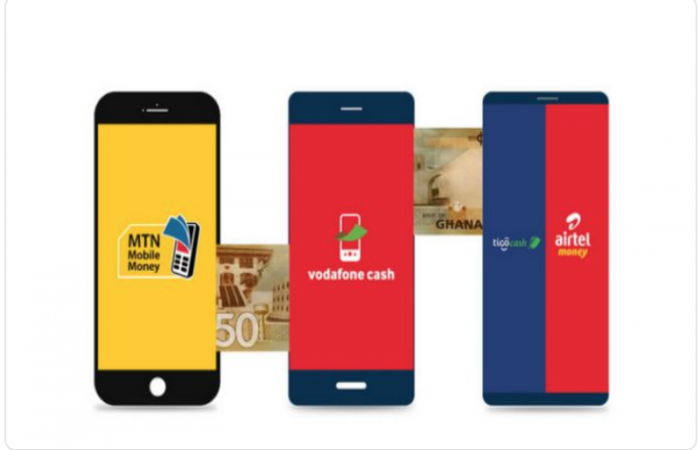The Hidden Dangers of Free Wi-Fi
While convenient, free Wi-Fi can act as a playground for cybercriminals. Here are some of the most common threats you might face when you connect:
1. Man-in-the-Middle Attacks
A man-in-the-middle (MITM) attack is when a hacker intercepts communication between two parties. In the case of public Wi-Fi, a cybercriminal can place themselves between your device and the connection point. From here, they can intercept sensitive information such as login credentials, banking details, or even personal messages without your knowledge.
2. Fake Wi-Fi Networks (Evil Twins)
Sometimes, hackers create Wi-Fi networks that look just like legitimate public Wi-Fi hotspots. This is known as an "evil twin" network. For example, you might see two Wi-Fi options, "CoffeeShop_WiFi” and “CoffeeShop_FreeWiFi.” Without knowing which one is genuine, you could end up connecting to the fake network, handing over your data directly to a cybercriminal.
3. Data Snooping
Even when you connect to legitimate public Wi-Fi, your data can still be exposed. Hackers can use specialized software to snoop on your internet activity, accessing unencrypted data such as emails, browsing history, and even passwords.

4. Malware Distribution
Some Wi-Fi networks are set up to automatically deliver malware to your device. Once connected, your device can be infected with malicious software like ransomware or spyware, which could give hackers control over your system or access to your private information.
5. Session Hijacking
Session hijacking occurs when a hacker takes control of your session after you log into a website. They can hijack your account and perform actions as if they were you. This is particularly dangerous if you log into sensitive accounts like online banking, social media, or email.
How to Stay Safe When Using Free Wi-Fi
The good news is that you don’t have to swear off public Wi-Fi entirely. By taking a few precautions, you can minimize your risk and still enjoy the convenience of free internet.
1. Use a VPN (Virtual Private Network)
A VPN encrypts all of the data travelling between your device and the internet, making it nearly impossible for hackers to intercept your information. It’s one of the best ways to protect yourself when using public Wi-Fi. There are many affordable and reliable VPN services available for mobile devices and laptops.
2. Disable Automatic Wi-Fi Connections
Many smartphones are set to automatically connect to available Wi-Fi networks. While this can be convenient, it’s also risky. Make sure to turn off this setting so your phone only connects to the networks you choose manually.
3. Stick to HTTPS Websites
Websites with “HTTPS” in their URLs use encryption to protect your data. This means even if a hacker manages to intercept your connection, they won’t be able to read your information. Look for the padlock icon in your browser’s address bar before entering any sensitive information.

4. Avoid Accessing Sensitive Information
Avoid logging into sensitive accounts, like banking apps or email, when using public Wi-Fi. If you absolutely must, use mobile data or a VPN to ensure your information is secure.
5. Turn Off File Sharing
Your device might be set to share files with other devices on the same network. When using public Wi-Fi, be sure to turn off file sharing and set your device to “public” mode to minimize your risk of exposure.
6. Keep Your Software Up to Date
Always ensure that your operating system, antivirus, and firewall are up to date. Many updates contain security patches that protect against vulnerabilities hackers could exploit on unsecured Wi-Fi networks.
Conclusion: Convenience vs. Security
Public Wi-Fi is a tempting convenience, but it’s important to understand the risks before connecting. Hackers often target public networks because they know many people connect without taking proper precautions. While free Wi-Fi can save you data, it could cost you much more if your personal information falls into the wrong hands.
By using tools like VPNs, sticking to encrypted websites, and keeping your devices secure, you can reduce the risks and enjoy the convenience of free internet without compromising your data.
Next time you’re tempted by that free connection, remember the hidden cost of public Wi-Fi—and protect yourself accordingly.