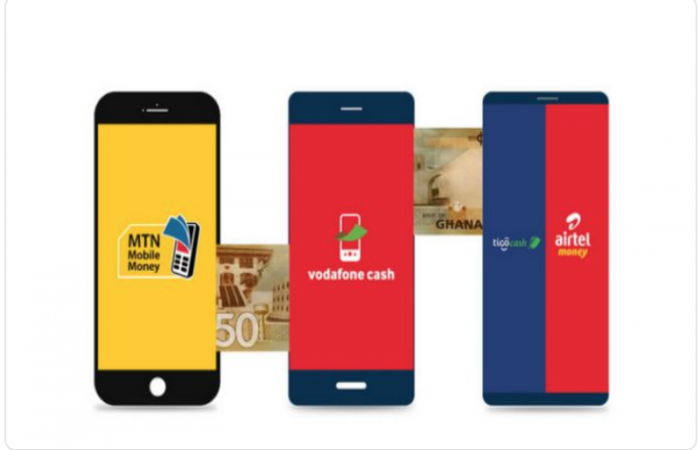The Right Way to Charge Your Devices to Maintain Battery Health
You’ve probably experienced the frustration of a phone that used to last all day now barely making it through lunchtime. Or perhaps your laptop’s battery life isn’t what it used to be. Many of us unknowingly develop charging habits that speed up the degradation of our devices’ batteries. With a few simple adjustments, though, you can preserve your device’s battery health and extend its lifespan.
The Science Behind Your Device’s Battery
Most modern smartphones, laptops, and tablets use lithium-ion batteries. These batteries have a limited number of charge cycles, typically between 300 to 500 full cycles. A charge cycle is counted each time you use up 100% of the battery's capacity, even if it's not all at once. For example, if you use 40% of your battery today, charge it back to 100%, and then use 60% the next day, that counts as one full cycle.
As you go through these cycles, the battery’s capacity to hold a charge decreases over time. However, you can slow down this process significantly with proper charging habits.
Tips to Charge Your Device Correctly
Avoid 0% and 100% Charges
One of the most common mistakes people make is letting their device’s battery drain to 0% or charging it to 100%. Lithium-ion batteries do best when they are kept between 20% and 80%. Constantly draining the battery or fully charging it places stress on the battery’s internal chemistry, accelerating its degradation.
Pro Tip: Use the battery percentage indicator to monitor your charge level and aim to unplug around 80%.
Charge Slowly When You Can
Fast charging is a fantastic convenience, but it generates a lot of heat, which is a battery’s worst enemy. While fast charging occasionally won’t have a significant impact, relying on it regularly can degrade the battery. When possible, use a standard charger for overnight charging, as it’s gentler on the battery.

Avoid Charging Overnight
While plugging in overnight may seem practical, it’s not ideal for battery health. Even though modern devices are built to stop charging once they reach 100%, staying plugged in can cause the battery to experience small trickle charges, keeping it at full capacity. This leads to heat generation and accelerates wear over time.
Alternative: If you need to charge your phone overnight, consider using a smart plug or setting your device’s built-in charging optimizer to prevent the battery from staying at 100% for long periods.
Keep Your Device Cool
Heat is one of the primary reasons batteries degrade prematurely. If you notice your phone or laptop getting hot while charging, remove it from direct sunlight or take it out of its case. Never place a charging device under pillows or blankets, as that traps heat.
Environment Matters: Keep your device away from heat sources, like a car dashboard on a sunny day. The ideal temperature for charging is between 50°F (10°C) and 86°F (30°C).
Use Quality Chargers and Cables
Using cheap, off-brand chargers may damage your device’s battery or even pose safety risks. Invest in certified chargers and cables from reputable brands or manufacturers. If you have a newer device, make sure to use chargers that are optimized for its specific charging technology, like USB-C Power Delivery.
Utilize Battery-Saving Features
Many devices come with built-in features to protect battery health. For example, Apple and Android phones have settings that limit the maximum charge to 80% when enabled. Similarly, some laptops have settings that reduce charging speed or stop charging once the battery reaches 80%.
Myths About Charging You Should Ignore
- “You should let your battery drain completely before charging.” This advice was relevant for older nickel-based batteries, but it’s harmful for lithium-ion batteries.
- “Using your phone while charging is dangerous.” While this won’t damage your battery, it could generate extra heat, so just make sure your device isn’t getting too warm.
- “Turning off your phone damages the battery.” Turning your phone off occasionally can give your battery a break and even extend its life.
Conclusion
Your device’s battery doesn’t have to degrade faster than necessary. With simple charging habits, like avoiding 100% charges, keeping your device cool, and using quality chargers, you can keep your battery healthier for longer. Think of it like taking care of your car—routine care goes a long way.
Remember, your phone, laptop, or tablet is a significant investment. Treat it well, and it will serve you reliably for years to come.