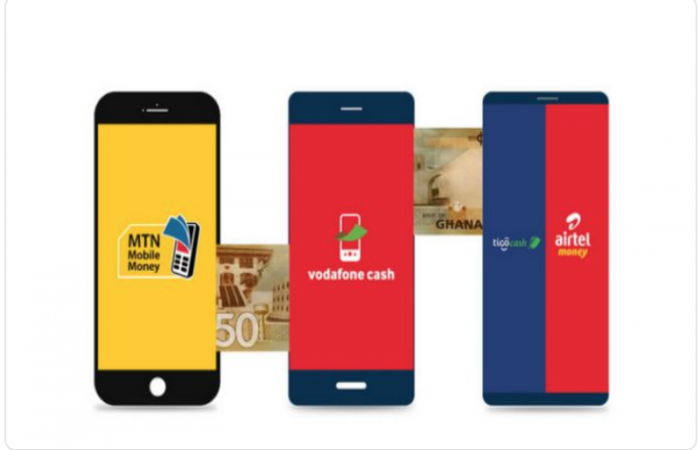Top 8 Free Cloud Storage Solutions for Personal Use
In today’s digital era, cloud storage has become an essential tool for individuals. Whether it's storing family photos, important documents, or collaborative projects, free cloud storage services allow users to keep their files safe, accessible, and shareable from anywhere. But with so many options available, which platforms truly stand out?
Let’s explore some of the top free cloud storage options that cater to individuals’ needs.
Free Storage: 15 GB
Why It Stands Out:
Google Drive is one of the most popular and user-friendly cloud storage services. It's perfect for productivity and collaboration with seamless integration into Google Workspace (Gmail, Google Docs, Sheets, and Slides).
Cross-Platform Access: Use it on desktops, tablets, and smartphones.
Collaboration Tools: Real-time sharing and editing of documents.
Integrated Search: Google’s powerful search engine allows users to find files quickly.
Best For: Students, professionals, and anyone who needs a versatile storage solution.

Free Storage: 5 GB
Why It Stands Out:
OneDrive is deeply integrated into the Microsoft ecosystem, making it ideal for users who work with Word, Excel, and PowerPoint. It’s also compatible with Windows and provides automatic backups.
Office Integration: Save documents directly from Microsoft Office apps.
Real-Time Collaboration: Teams can co-edit documents simultaneously.
Secure Sharing: Offers link expiration for shared files.
Best For: Windows users and Office 365 subscribers looking for an integrated solution.

Free Storage: 2 GB
Why It Stands Out:
Dropbox offers a simple, no-frills approach to cloud storage. Its focus is on syncing and sharing files, and its file-sharing capabilities are particularly robust, making it a favourite for teams and individuals alike.
Easy Sharing: Send files with a simple link, even to non-Dropbox users.
Cross-Device Syncing: Keeps files updated across all devices.
Third-Party Integrations: Connects with apps like Slack, Zoom, and Trello.
Best For: Professionals who prioritize file-sharing and collaboration.
/Dropbox_(service)-Logo.wine.png)
Free Storage: 10 GB (Expandable through referrals and tasks)
Why It Stands Out:
pCloud is known for its strong focus on security and privacy. It doesn’t scan your files, ensuring a higher level of confidentiality.
Zero-Knowledge Encryption: Files are encrypted before they leave your device.
Offline Access: Sync files for offline use without consuming your primary storage.
Media Playback: Built-in audio and video players.
Best For: Individuals concerned about file privacy and security.

Free Storage: 20 GB (Plus additional bonuses for referrals and achievements)
Why It Stands Out:
Mega is the go-to option for those who need more storage without spending a dime. It’s also known for its robust encryption, ensuring that your data stays private.
End-to-End Encryption: All files are encrypted for maximum security.
Generous Free Space: Offers the most free storage compared to its competitors.
Collaboration Features: Share folders and manage user permissions.
Best For: Users who require large storage space without compromising security.
Free Storage: 5 GB
Why It Stands Out:
For Apple users, iCloud is the perfect choice. It integrates effortlessly with macOS and iOS, providing automatic backups for photos, contacts, and more.
Device Backup: Automatically backs up iPhones, iPads, and Macs.
Family Sharing: Share your storage with up to six family members.
Cross-Device Syncing: Ensures that files, photos, and documents are available across Apple devices.
Best For: Apple enthusiasts who want a hassle-free cloud storage experience.

Free Storage: 10 GB
Why It Stands Out:
The box is often considered a business-focused platform, but its free tier makes it a great option for individuals too. It supports integrations with a wide range of apps, including Microsoft Office and Google Workspace.
Features:
Secure Sharing: Password-protect shared links.
Team Collaboration: Supports multiple collaborators on shared files.
Cross-Platform: Works on all major operating systems.
Best For: Professionals and small teams looking for a secure storage option.

Free Storage: 5 GB
Why It Stands Out:
Amazon Drive provides a simple solution for storing photos and files. It’s particularly useful for Amazon Prime members, who get additional perks for photo storage.
Photo Backup: Unlimited photo storage for Prime members.
Easy Organization: Tag and categorize files for quick access.
Alexa Integration: View stored photos on Alexa-enabled devices.
Best For: Amazon Prime users and those seeking a basic storage option.

Choosing the best free cloud storage service depends on your specific needs:
For Productivity: Google Drive or OneDrive.
For Security: Mega or pCloud.
For Simplicity: Dropbox or iCloud.
For Large Storage: Mega offers the most space for free users.
If the allocated free space isn’t enough, here are some tips to maximize it:
Referrals: Many services like pCloud and Mega offer extra storage for referring friends.
Promotional Bonuses: Keep an eye out for promotions that temporarily increase free storage.
Multiple Platforms: Use different services to diversify and expand your free storage.
Free cloud storage has democratized data accessibility, allowing individuals to securely store and manage their files without spending a dime. Whether you need a simple solution for personal use or a collaborative platform for work, there’s a free cloud storage service that fits your needs.
The cloud is here to stay—why not make the most of it?