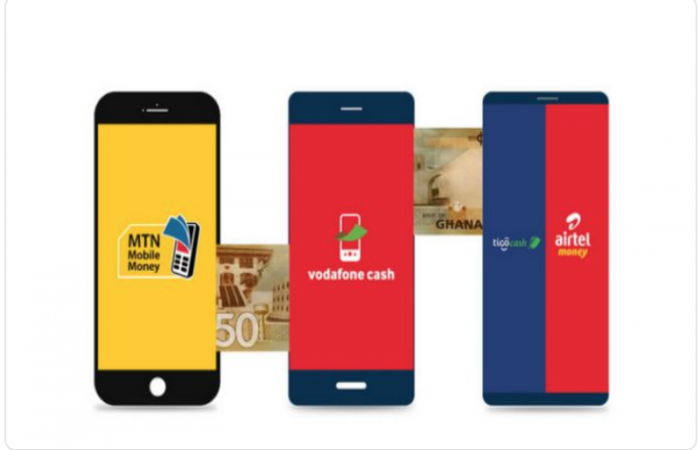Where Do Deleted Photos Go? Here's What You Should Know
When you delete a photo on your smartphone, it might feel like it’s gone in the blink of an eye. However, that’s not the case. Both iOS and Android devices have built-in safeguards that prevent photos from being immediately erased. This means that hitting “delete” is more of a temporary move than a permanent one. Let’s explore how this works on both platforms.
Recently Deleted Folder: When you delete a photo, it moves to the “Recently Deleted” album in your Photos app. Think of this folder as a safety net—it holds onto your deleted images for 30 days, giving you the chance to recover anything you might have accidentally deleted.
30-day Grace Period: During these 30 days, you can either restore the photos to your main gallery or choose to permanently delete them. If you don’t take any action, iOS will automatically remove them after the 30-day window expires.
iCloud Storage: If you’re using iCloud Photos, your deleted images are also stored in iCloud’s Recently Deleted folder. This means they’re synced across all your Apple devices, giving you multiple chances to recover them before they disappear for good.

Open the Photos app.
Go to Albums > Recently Deleted.
Tap Select, choose the photos you want to delete and tap Delete All to erase them permanently.
Android users, don’t worry—your deleted photos don’t vanish into thin air either. Much like iOS, Android devices also have a built-in safeguard to prevent accidental deletions. However, the exact process can vary depending on the brand of your phone and the photo management app you’re using.
Google Photos: If you’re using Google Photos as your default gallery app, any photo you delete moves to the “Bin” (also known as Trash). These photos stay in the Bin for 60 days before they’re automatically deleted.
Samsung Gallery App: If you’re using a Samsung device, deleted photos go to the “Recycle Bin” in the Samsung Gallery app. These photos are held for 30 days before being permanently erased.
Other Gallery Apps: Depending on the manufacturer, deleted photos on other Android devices might be stored in a similar “Trash” or “Bin” folder. Always check your gallery app to see where your deleted photos are temporarily stored.
Open Google Photos or your default gallery app.
Navigate to Bin or Recycle Bin.
Tap and hold the photos you want to delete, then tap Delete to remove them permanently.
Even after clearing your Recently Deleted or Bin folders, you might be surprised to learn that your photos aren’t completely erased from your phone. When you delete a photo, your device marks the storage space as available for new data but doesn’t immediately overwrite the original file. This is why it’s sometimes possible to recover deleted photos using data recovery software.
However, over time, as you continue to take new photos, download apps, or save files, the old data will eventually be overwritten. Once this happens, recovering your deleted photos becomes nearly impossible.

If you’re worried about privacy and want to make sure your photos are gone for good, here are some tips:
Empty the Trash: Make sure you manually clear your Recently Deleted or Bin folders after deleting photos.
Use Secure Deletion Apps: Some apps can securely delete your files, making them much harder to recover.
Encrypt Your Device: Encryption adds an extra layer of security, ensuring that deleted data is harder to retrieve.
Perform a Factory Reset: If you’re selling or giving away your device, a factory reset can wipe all data, including deleted photos. Just be sure to back up any important files first.
So, where do deleted photos go? On both iOS and Android, they don’t disappear right away. Instead, they go on a temporary journey to a hidden folder, giving you a grace period to change your mind. It’s a handy feature if you accidentally delete a precious memory, but it’s also a reminder that deleted doesn’t always mean gone.
Whether you’re using an iPhone or an Android device, remember to clear your Recently Deleted or Bin folders if you’re looking to free up space or protect your privacy. And if you’re truly concerned about your data, consider using secure deletion methods to ensure your photos are erased for good.
Next time you hit delete, you’ll know exactly where your photos are headed!